
Language - English ! French ! Spanish ! German ! Italian ! Portugese
Site optimized for fast loading - If you cannot load any pages or are having trouble on other driver websites please download the latest version of Mozilla Firefox here. Or if you are using windows 7 or lower then download google chrome browser here.
Resetting a small 32gb SSD laptop or tablet with a reset error.
If you’re using Windows 8, 8.1, 10, or 11 and encounter an error when trying to reset your device, it may be due to limited storage space on your hard drive or SSD.
If you can start the tablet or laptop and reach the Windows desktop, try the following steps:
Uninstall any programs or apps that aren’t essential or related to drivers.
Delete all unnecessary files such as downloads, pictures, documents, and videos.
Clear your browser history and cache.
Empty the Recycle Bin.
The reset error usually occurs because there isn’t enough free space for Windows to complete the reset process. After freeing up as much space as possible, try resetting the laptop or tablet again.
If you’re using Windows 8, 8.1, 10, or 11 and encounter an error when trying to reset your device, it may be due to limited storage space on your hard drive or SSD.
If you can start the tablet or laptop and reach the Windows desktop, try the following steps:
Uninstall any programs or apps that aren’t essential or related to drivers.
Delete all unnecessary files such as downloads, pictures, documents, and videos.
Clear your browser history and cache.
Empty the Recycle Bin.
The reset error usually occurs because there isn’t enough free space for Windows to complete the reset process. After freeing up as much space as possible, try resetting the laptop or tablet again.
HELP Files..
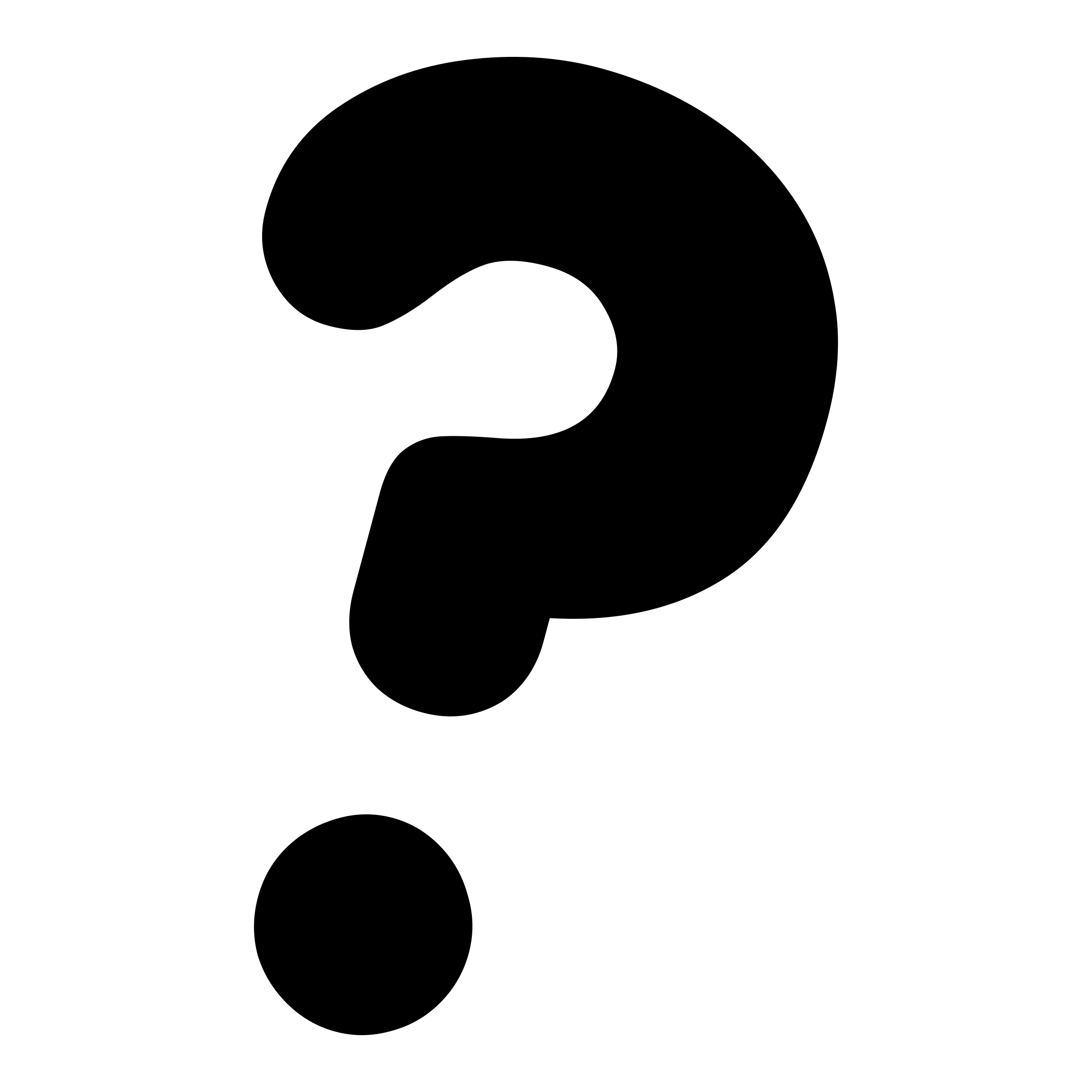 Update drivers in device manager on windows 7.
Update drivers in device manager on windows 7.
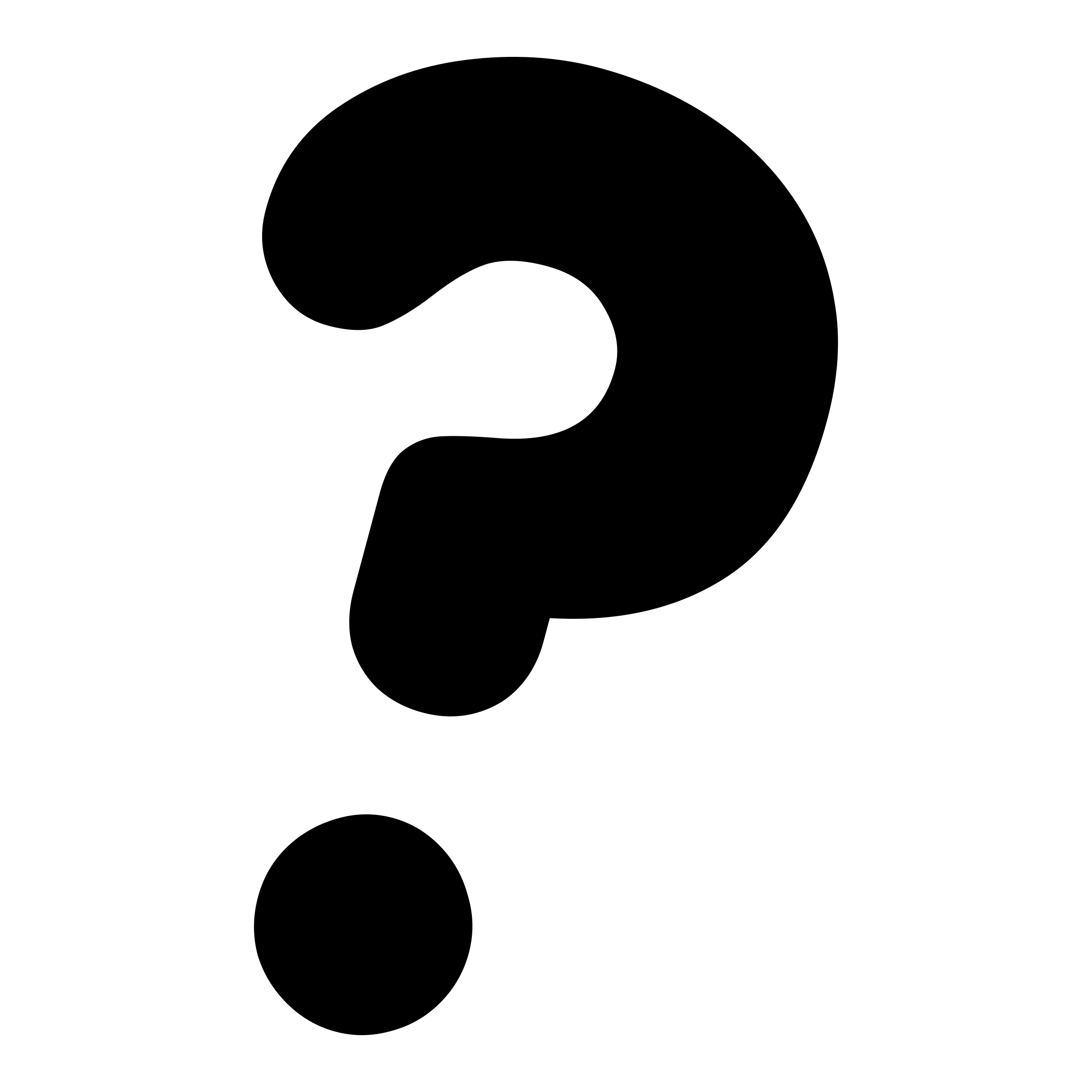 Update drivers in device manager on windows 8 and 8.1.
Update drivers in device manager on windows 8 and 8.1.
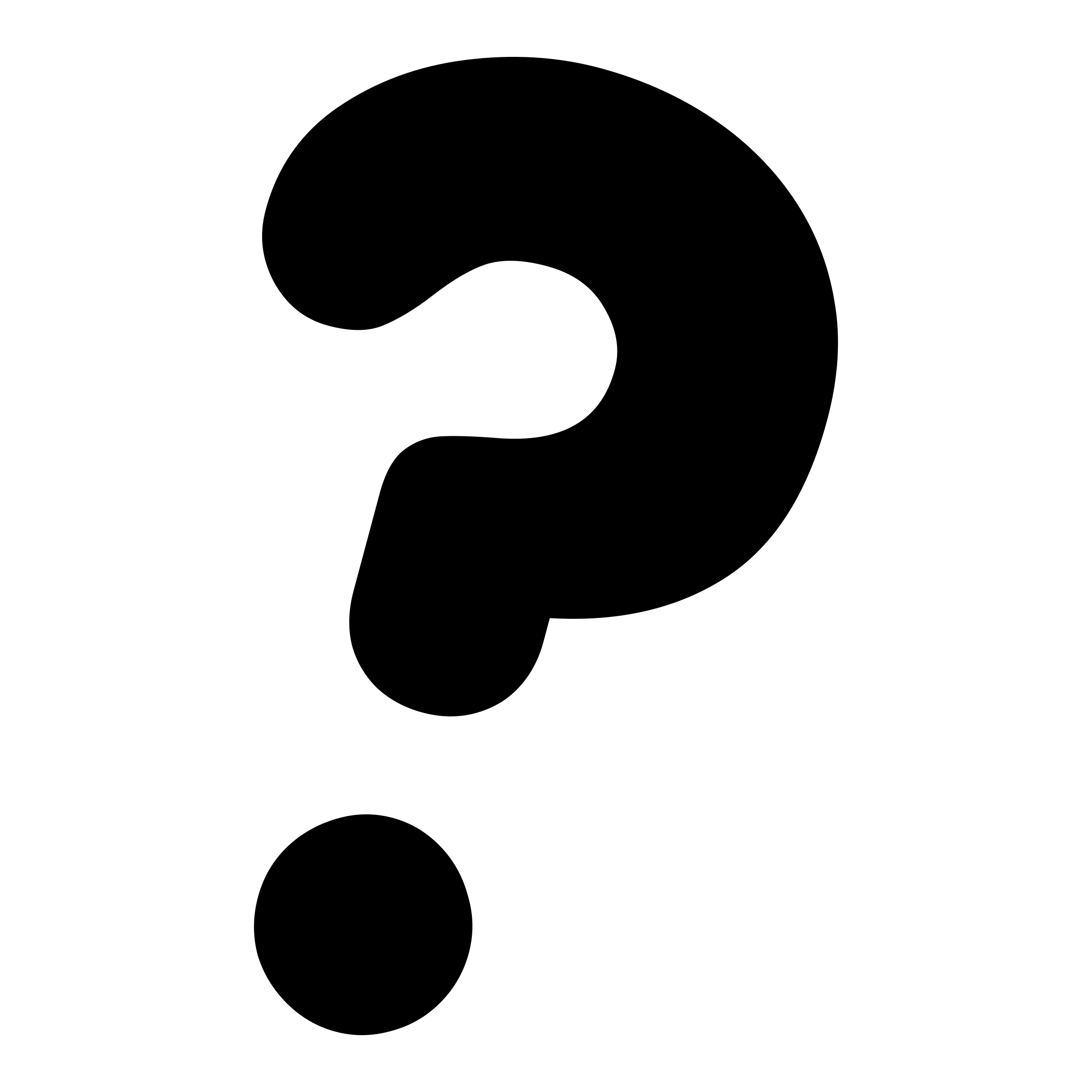 Update windows 8 updates program.
Update windows 8 updates program.
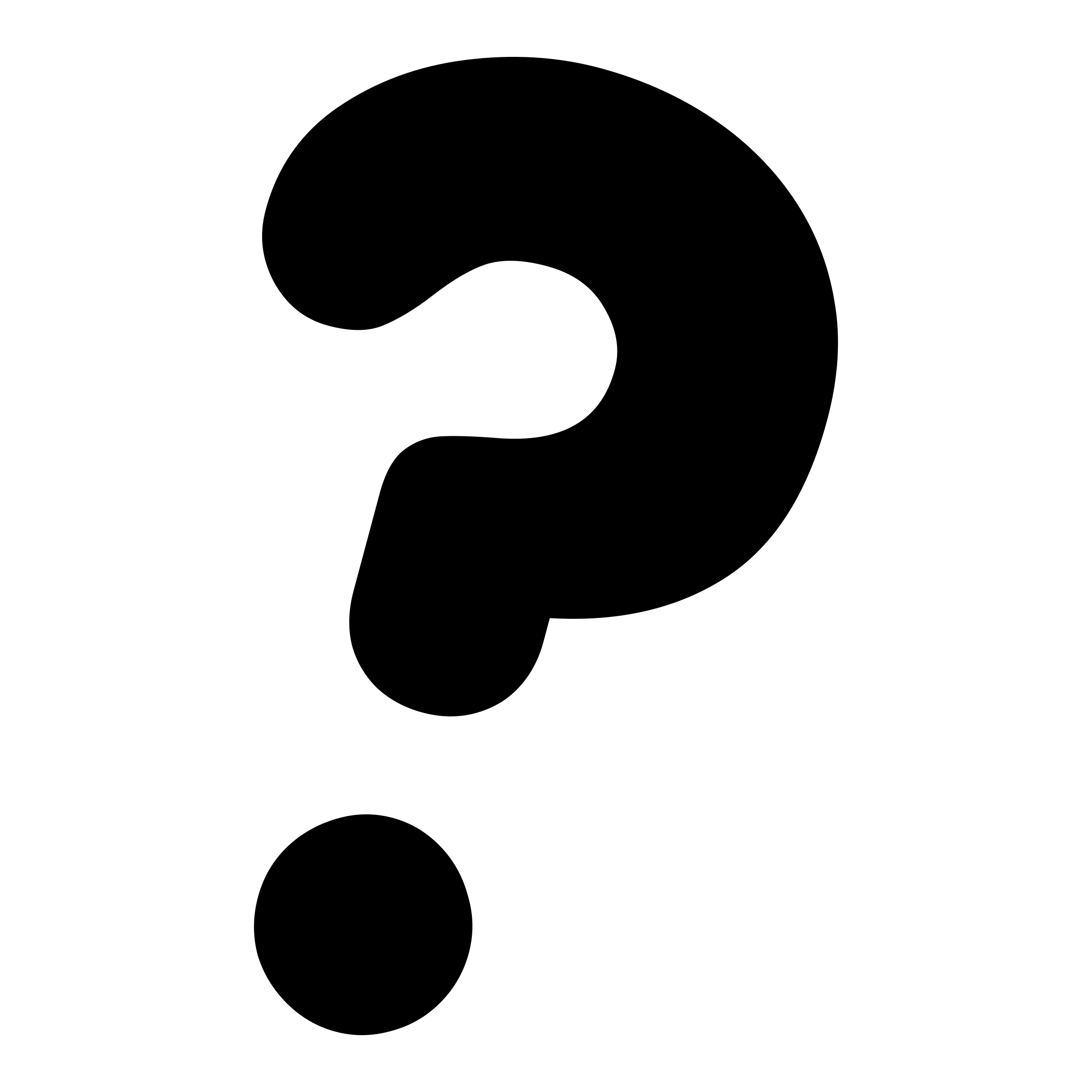 Update drivers in device manager on windows 10.
Update drivers in device manager on windows 10.
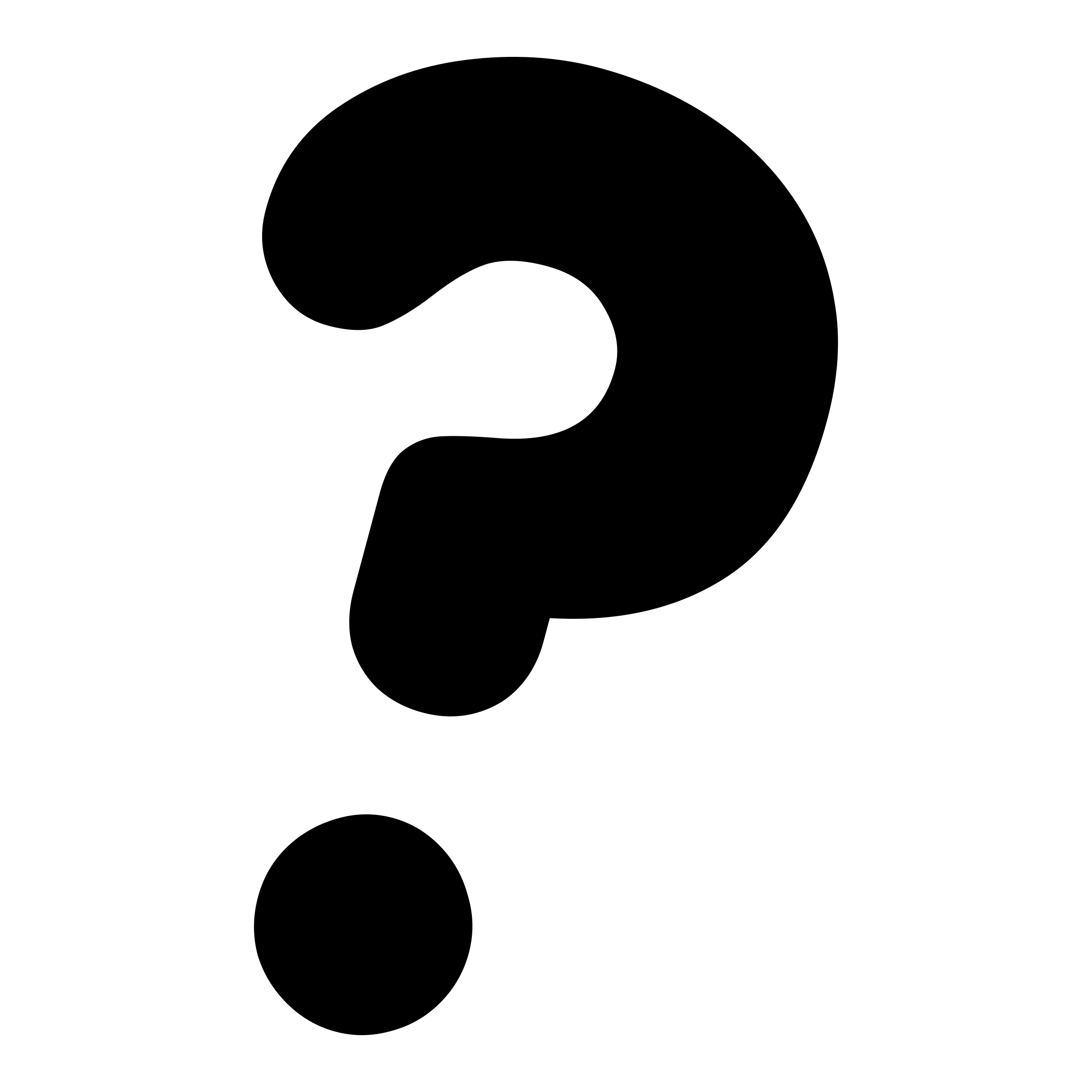 Update windows 10 operating system.
Update windows 10 operating system.
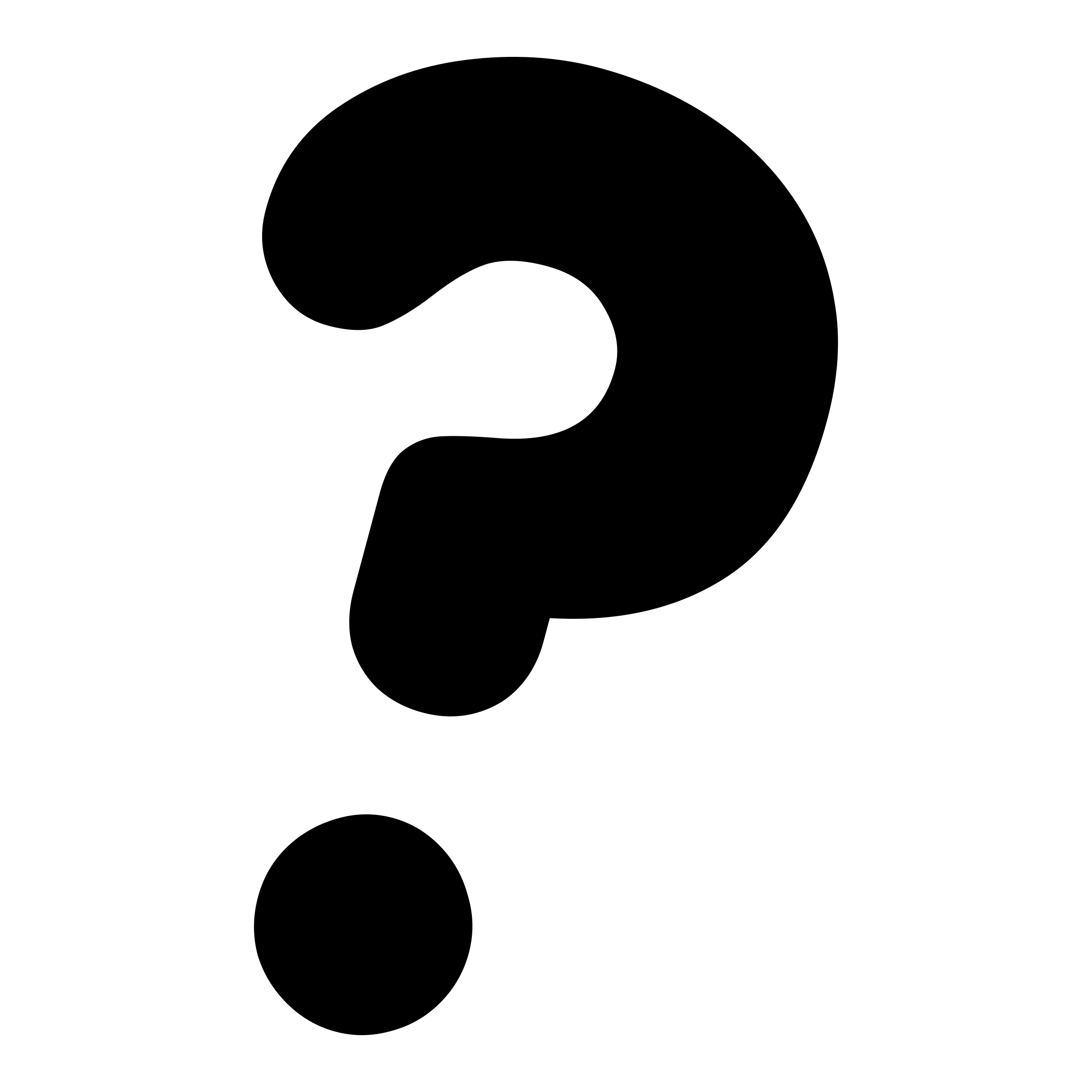 Downloading and opening drivers in ZIP files.
Downloading and opening drivers in ZIP files.
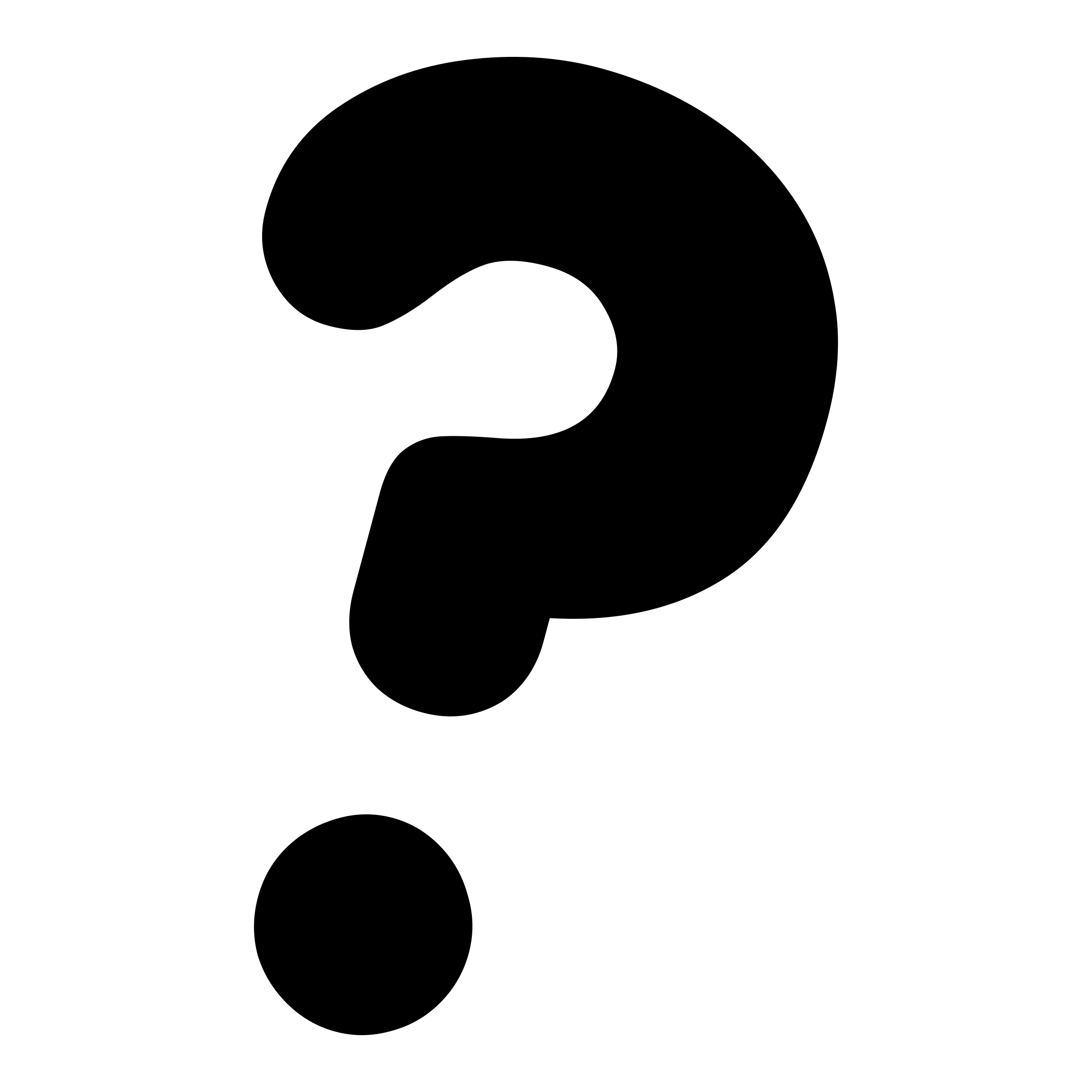 Updating drivers by hand using ZIP files and device manager.
Updating drivers by hand using ZIP files and device manager.
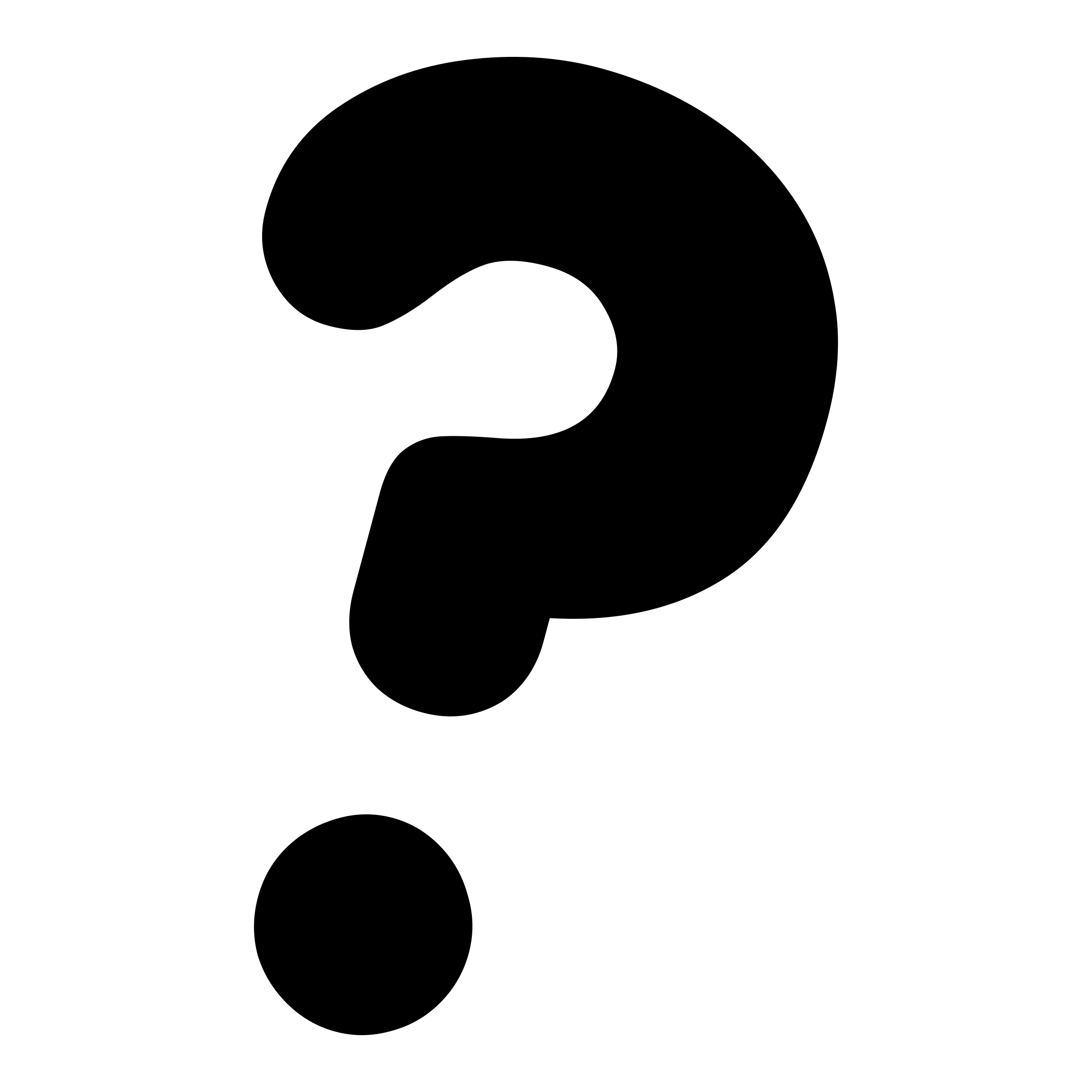 Opening and extracting HP drivers.
Opening and extracting HP drivers.
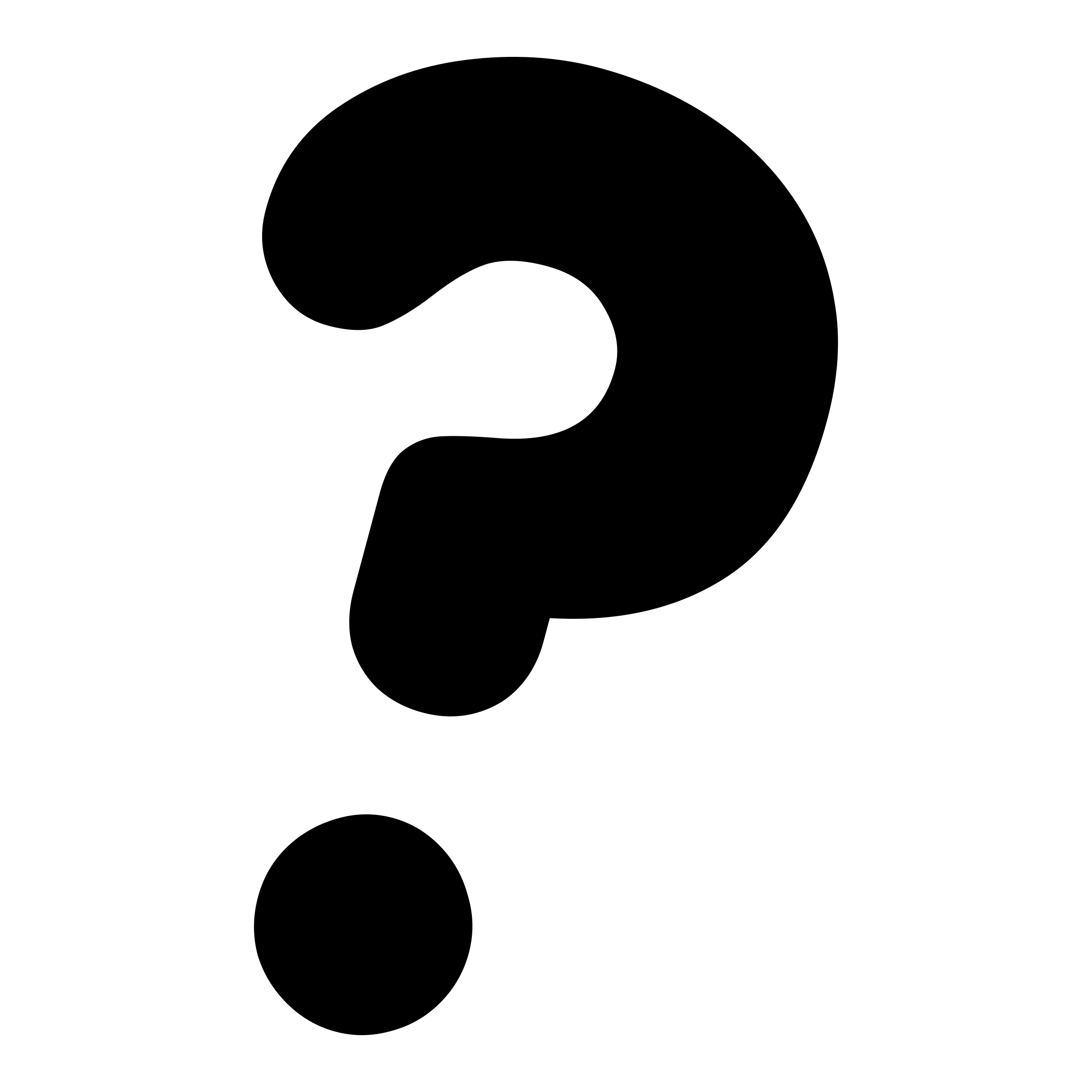 What to do if you have no wifi or lan..
What to do if you have no wifi or lan..
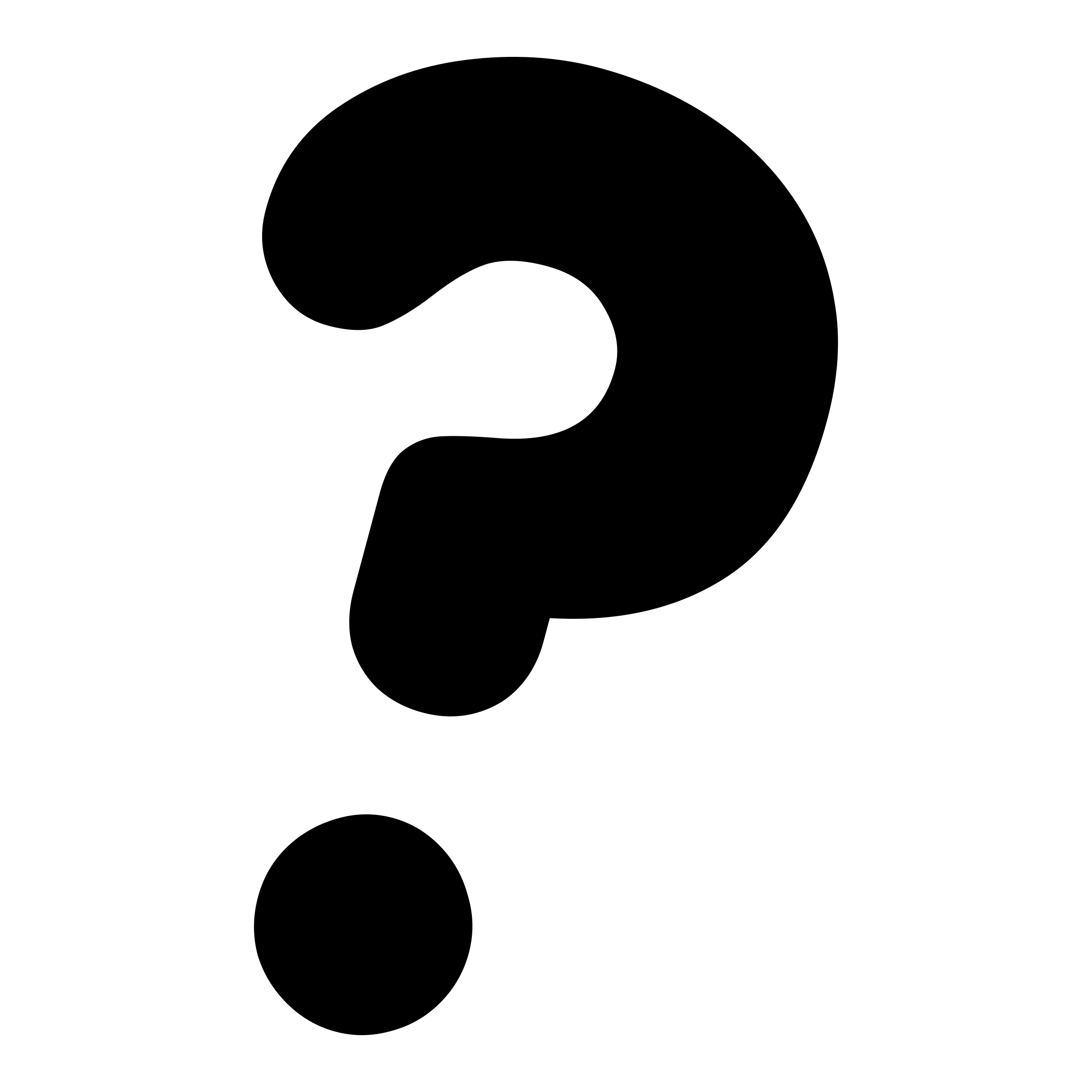 Fixing mouse not working.
Fixing mouse not working.
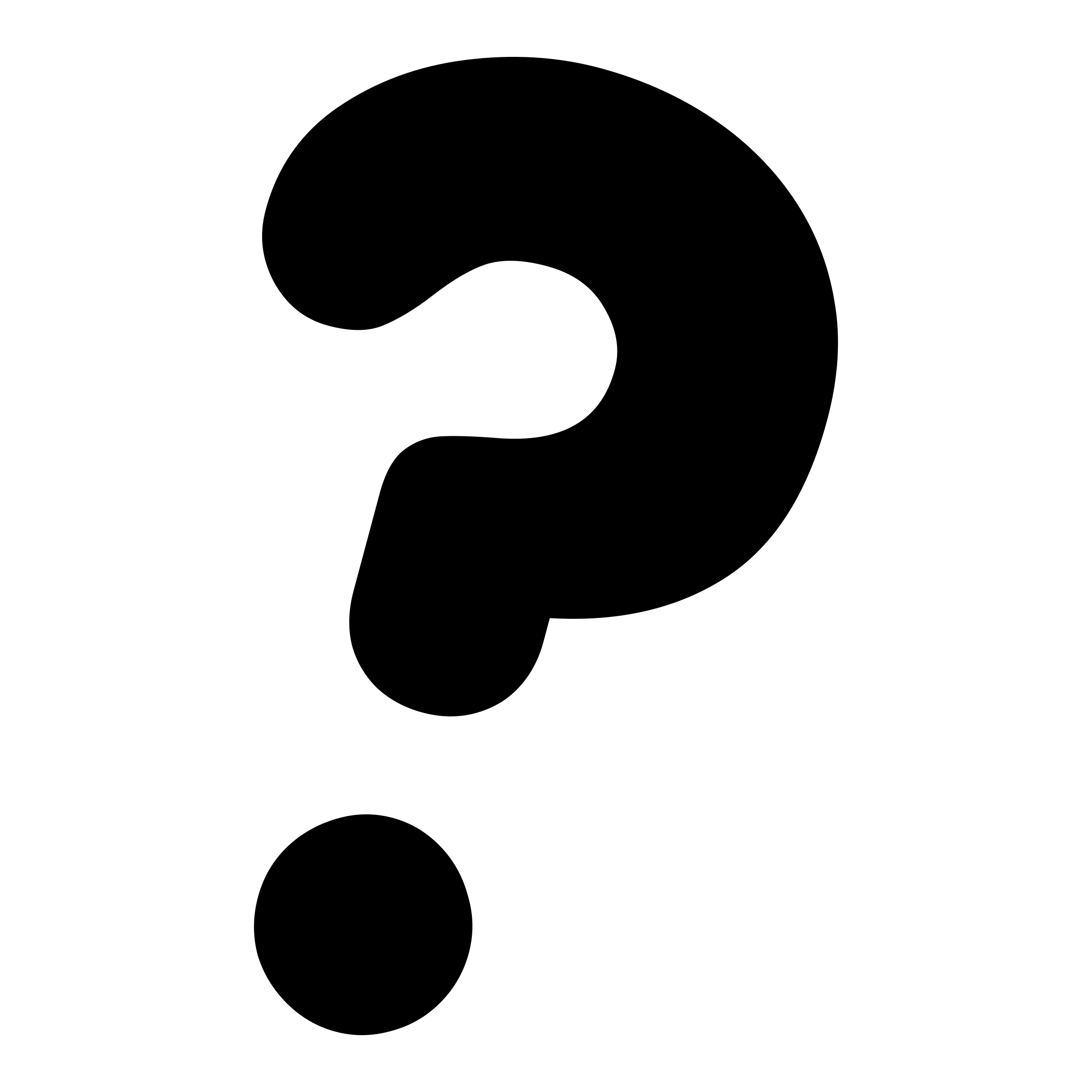 Using CMD to update drivers.
Using CMD to update drivers.
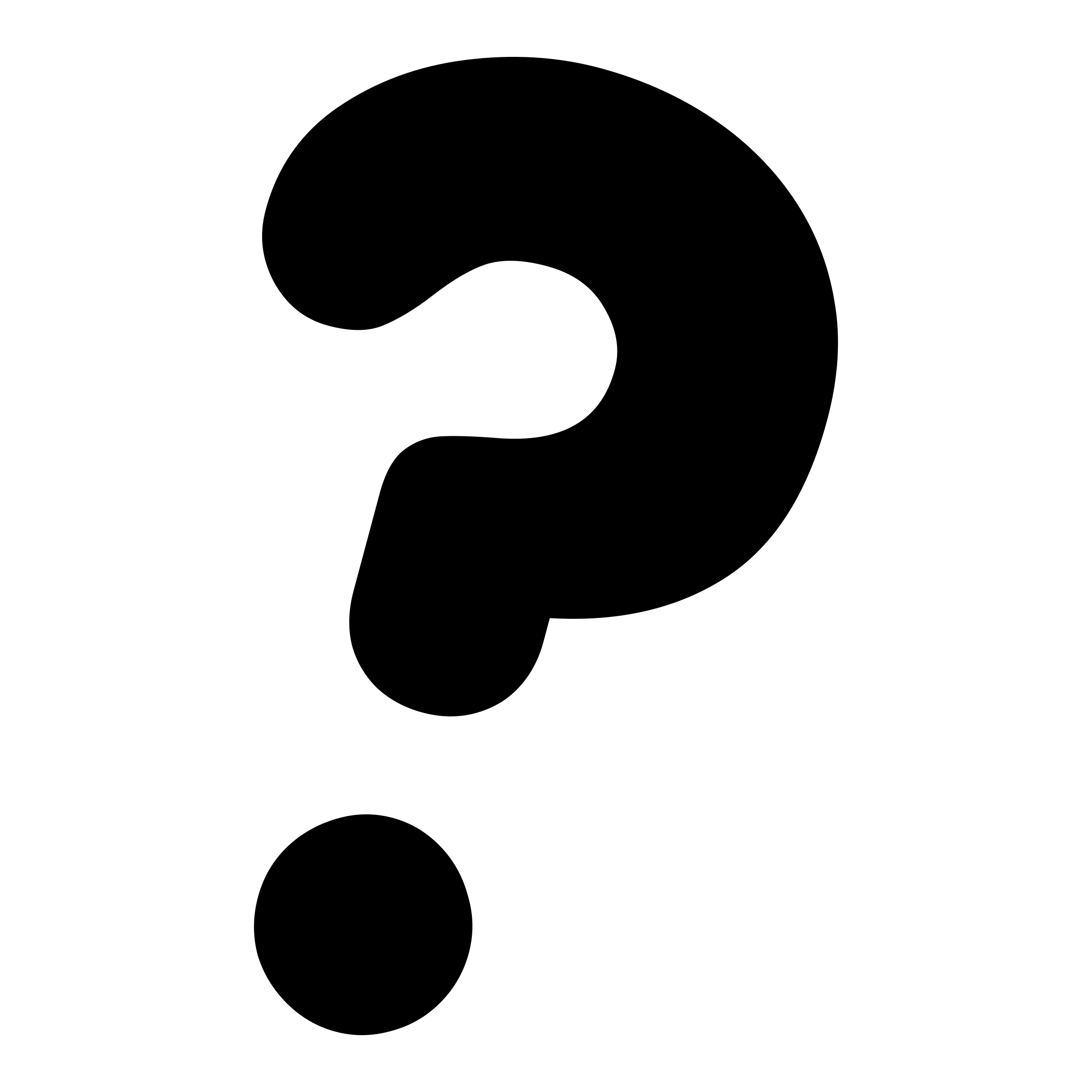 Recognizing common driver types
Recognizing common driver types
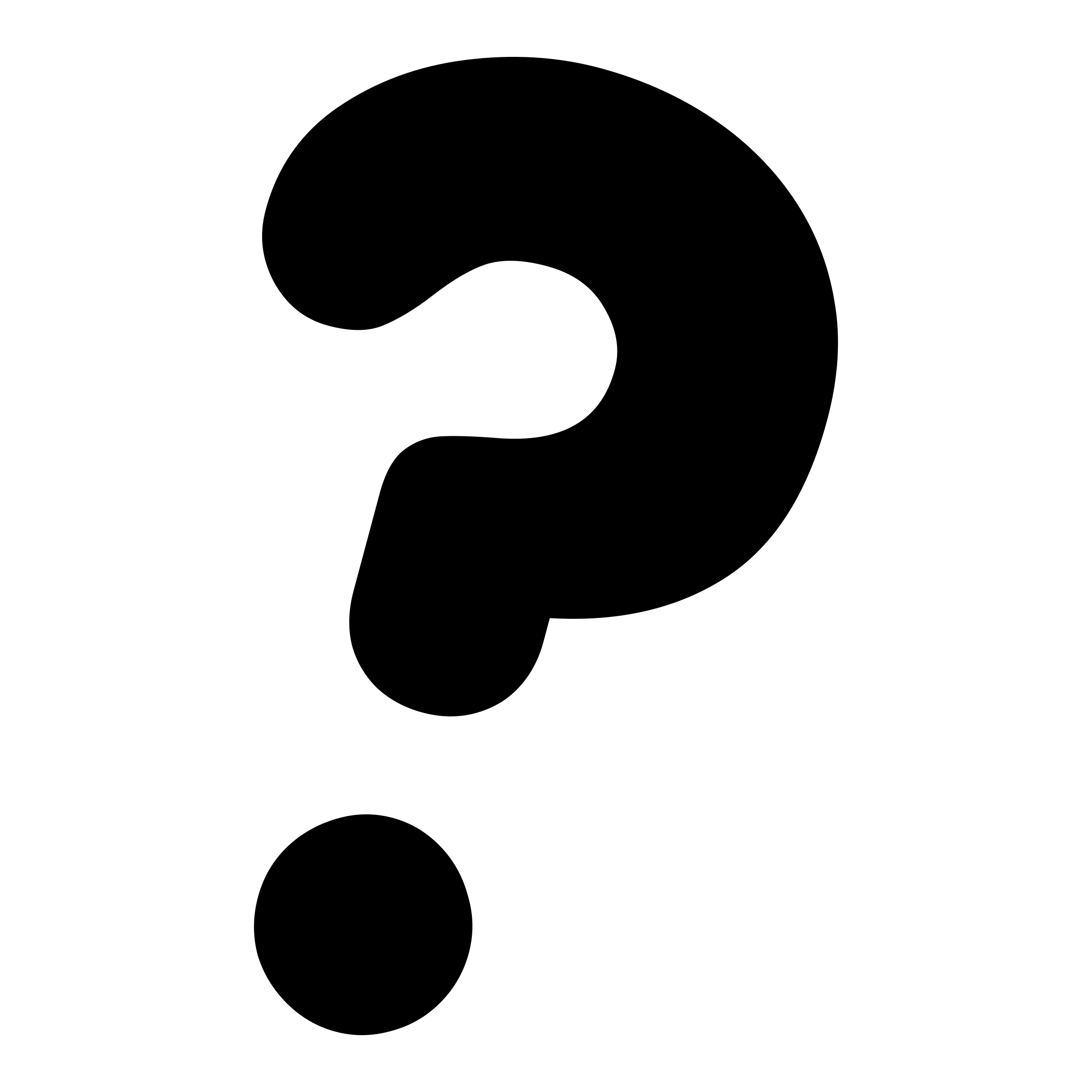 Resetting a windows 8, 8.1, 10 and 11 tablet or laptop
Resetting a windows 8, 8.1, 10 and 11 tablet or laptop
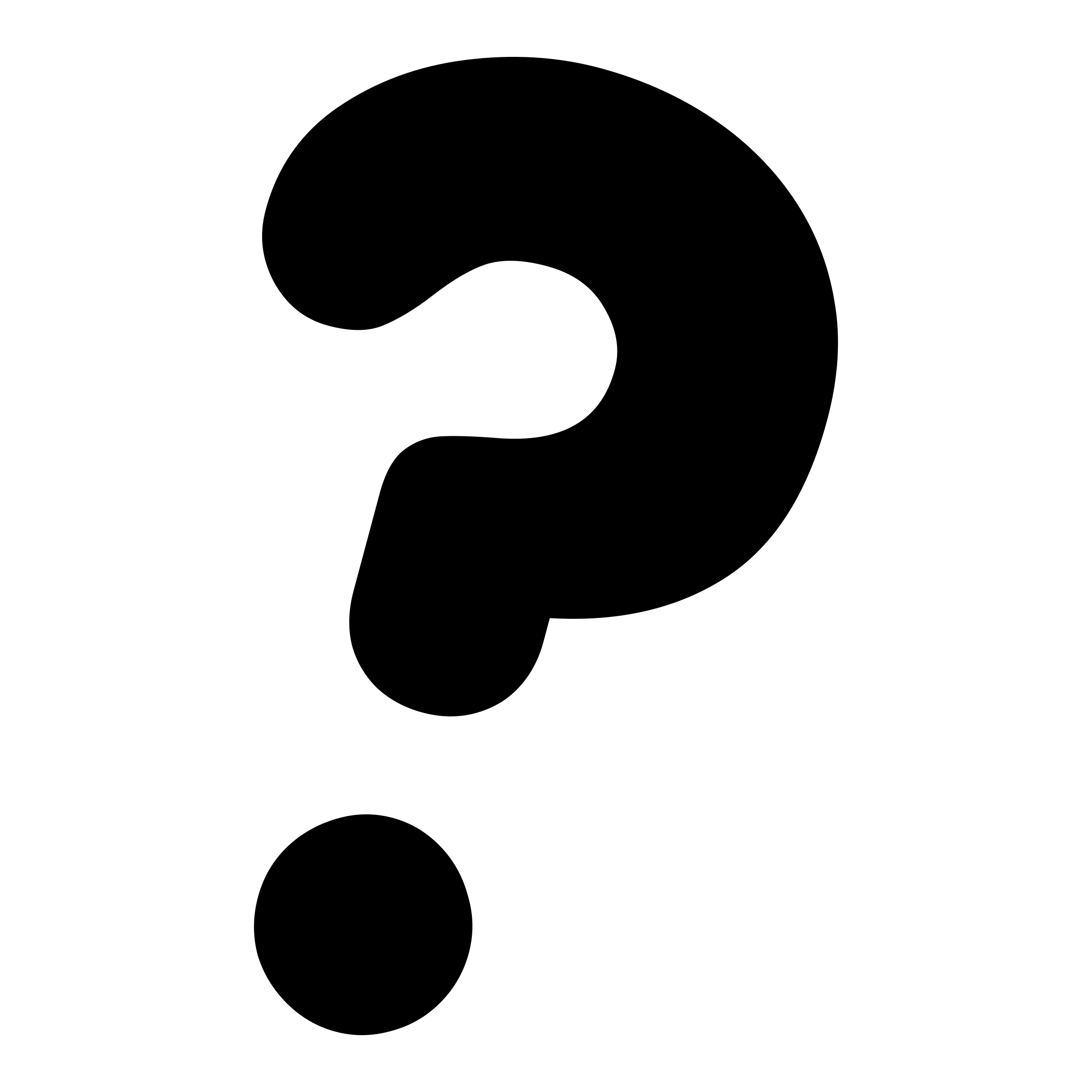 Website links
Website links
Copyright 2025 Correct Driver Corporation (This website uses no cookies) / Email info@CorrectDriverLTD.com